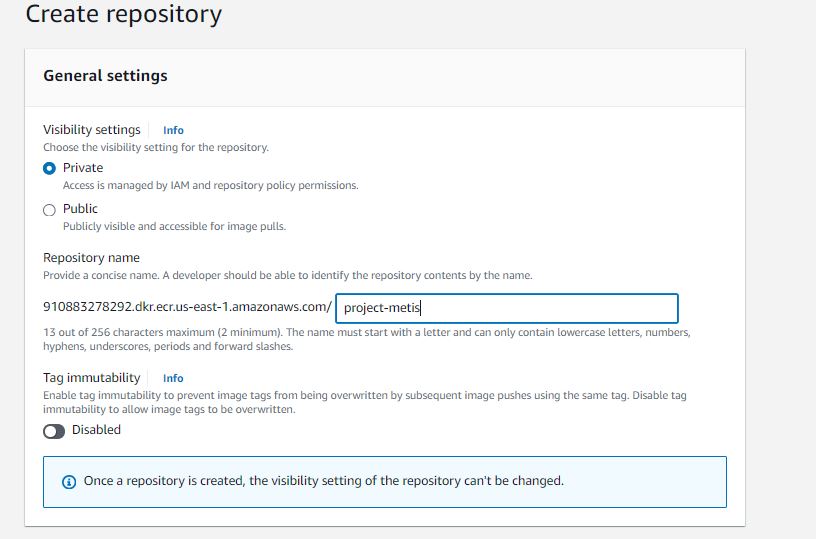Amazon Elastic Container Registry (ECR) is a fully managed container registry service provided by AWS, designed to simplify the storage, management, and deployment of Docker container images. As a crucial component of AWS’s container ecosystem, ECR allows users to securely store, manage, and deploy Docker images within the AWS cloud environment.
This service is pivotal for developers and organizations adopting containerization, providing a reliable and scalable solution for versioned image storage. With ECR, users can seamlessly integrate their containerized applications with other AWS services, facilitating streamlined deployment workflows and ensuring a robust foundation for building, shipping, and running applications in containers.
Whether you’re working with microservices, deploying applications at scale, or implementing a container-based architecture, AWS ECR simplifies the container image management process, offering a secure and efficient solution for containerized workloads.
Creating an ECR Repo
Step1
Sign in to your AWS console and search for ECR.
Click on it.
On the ECR Landing page click on the Get started button, to create an ECR repository
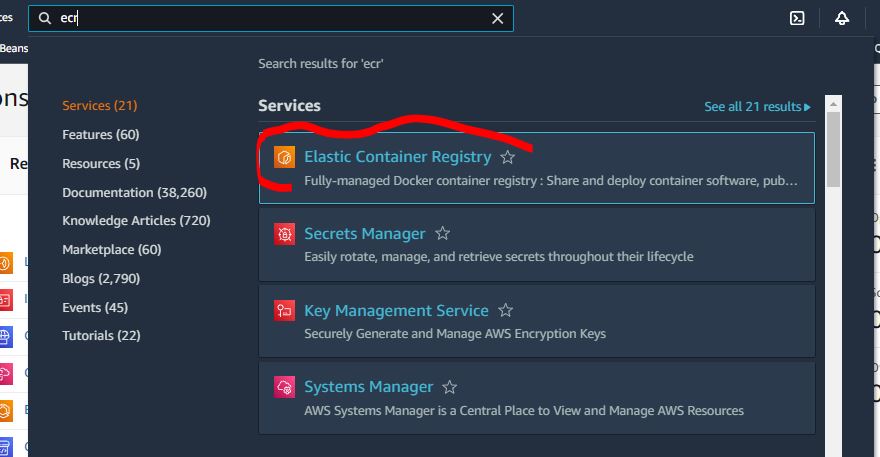
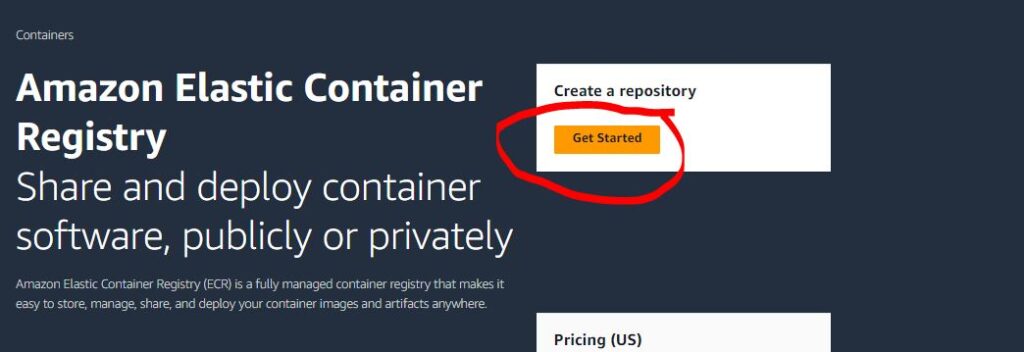
Step 2
For General Settings, select visibility settings option.
In this case, we are creating a private repository.
Add a repository name, then click on create repository, on the low left corner